On hiatus until further notice.
You can contact RainbowTea via Discord friend request or contact form
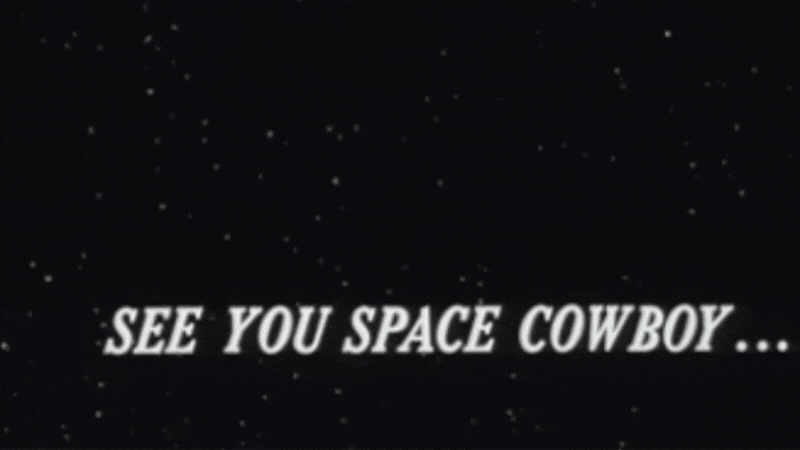


We were formerly named "The Oasis", now called "Traveler's Respite". We changed our name to fit the ongoing theme of our server where each season we change the theme of our server and "travel" to a new location or world.Season one is where our humble beginnings started in a small oasis town. In season 2, our travels crash-landed onto Planet Oasis.Season 3 is our latest. We discovered an island with lifesize mushrooms as far as the eye can see.Join us each season as we travel to a new location!
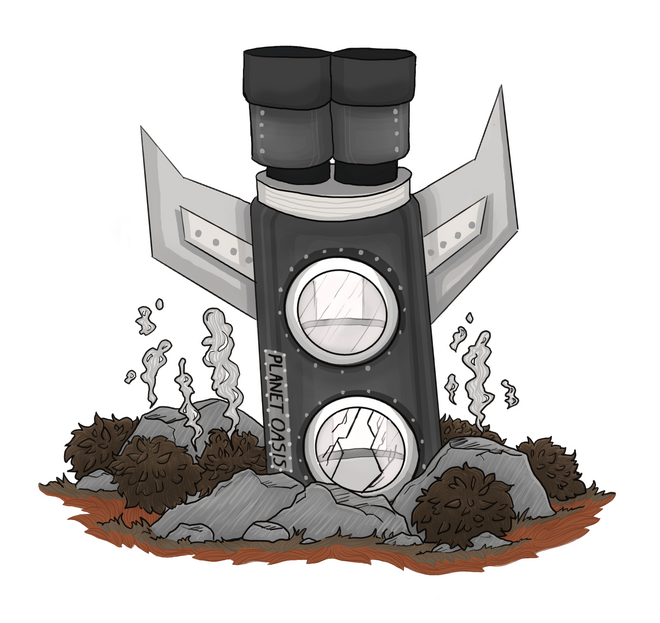
Season 2 Art
Art by : Callontheraven
Season 3
Current Season Theme : Fantasy Medieval
Date: April 22, 2023
A LGBTQIA+ Friendly space. ❤️

SERVER ESTABLISHED ON: APRIL 9TH,2022A season-based, whitelisted, and 18+ Minecraft server. Semi-vanilla with quality-of-life data packs and plugins.Our community consists of students, working professionals, family, and friends. Casuals, newbies, and veteran Minecrafters are welcome to join.We are looking for players interested in fostering a community and joining our events in Minecraft & Discord.

Server seasons

Theme: Oasis Town
April 10th - August 10th 2022Season 1 Video of The Oasis
A handful of Photos from our Discord.

Theme: Red Planet.
August 20th 2022 - April 14t 2023
Season 2, Planet Oasis
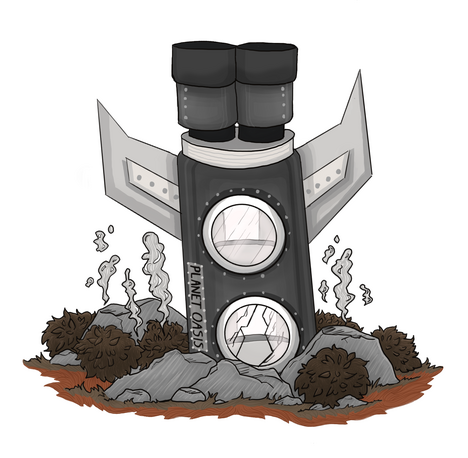
Season 2 end dragon fight
Staff team

Admin
Rainbowtea
Our helpers are here to answer questions and relay any urgent messages to our Admins. They have access to moderation tools in-game and on our Discord.

Helper
Callontheraven

Helper
OppositeOrc9659

Skipdebop

MrQuinton

oronirscholar

Momokupo
